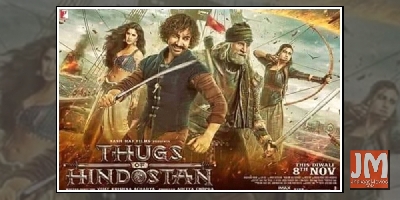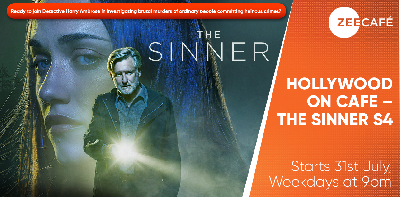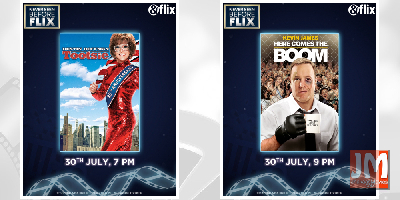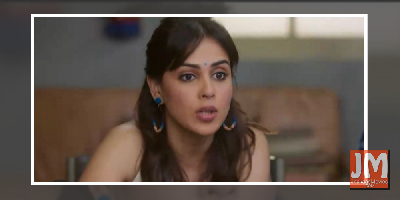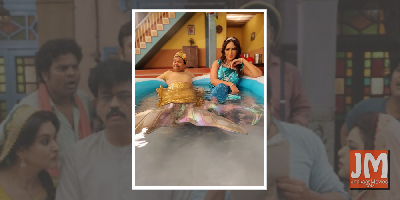Aan Tiwari honoured with Best Child Actor award for Baal Shiv
Aan Tiwari honoured with Best Child Actor award for Baal Shiv Ghategi rahasymayi ghatnaye!
Ghategi rahasymayi ghatnaye! Amazon Prime Video unveils the 2021 Festive Line-up; brings a heady mix of Indian and International titles on the service
Amazon Prime Video unveils the 2021 Festive Line-up; brings a heady mix of Indian and International titles on the service Release: Music video of, Yeh Haalaath, from Mumbai Diaries 26-11
Release: Music video of, Yeh Haalaath, from Mumbai Diaries 26-11 Bhumi Pednekar feels she shares feel-good value with Akshay Kumar on screen
Bhumi Pednekar feels she shares feel-good value with Akshay Kumar on screen
Aamir Khan Starrer Thugs Of Hindostan Ties Up With Google Maps
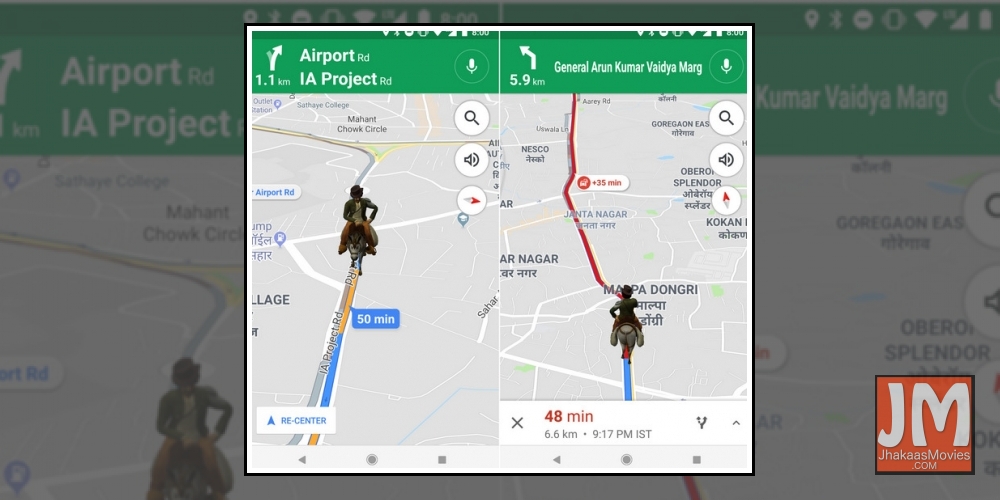
In the build-up to the launch of the new movie Thugs of Hindostan starring Aamir Khan, Google Maps has enabled a new function that will allow users to switch the navigation icon to Aamir Khan’s character from the movie. Beginning from today, you will have the option to drive along with Aamir Khan’s character from Thugs of Hindostan as you navigate using Google Maps on your Android or iOS smartphone. The movie is set to be released on November 8, and this latest bit of marketing through Google Maps will help in pre-release promotion for the new movie. The new feature will be available on both the iOS and Android apps of Google Maps.
Taking film marketing to an all-new level, Yash Raj Films ties up with Google Maps, the navigation app, for #ThugsOfHindostan... Firangi, enacted by Aamir in #TOH, will help netizens navigate through roads on Google Maps... #FirangiOnGoogleMaps pic.twitter.com/7ufSY8XLD1
— taran adarsh (@taran_adarsh) November 1, 2018
In order to activate the Thugs of Hindostan experience on Google Maps, users will first have to update to the latest version of the app through the App Store or Google Play Store. Once this is done, users can search for their destination and begin navigation. You can then see a prompt at the bottom to enable the experience, signified by an icon of Aamir Khan’s character ‘Firangi’ from the movie. Once activated, users will get voice prompts for navigation in Aamir Khan’s voice, as well as see the navigation icon changed to the Firangi character – an eccentrically-dressed man sitting on a mule.
Google has also enabled the catchy dialogue from the movie as the voice commands, such as this popular one, “1,2,3…quick march”!. Users also have the option to switch off the Firangi icon and go back to the default navigation icon and voice prompts if they choose. The implementation is through a custom vehicle on Google Maps, which replaces the classic blue pointer icon. Furthermore, the feature only works when you choose vehicular navigation – directions for either a car or motorbike – while walking and public transport-based directions do not implement the feature.